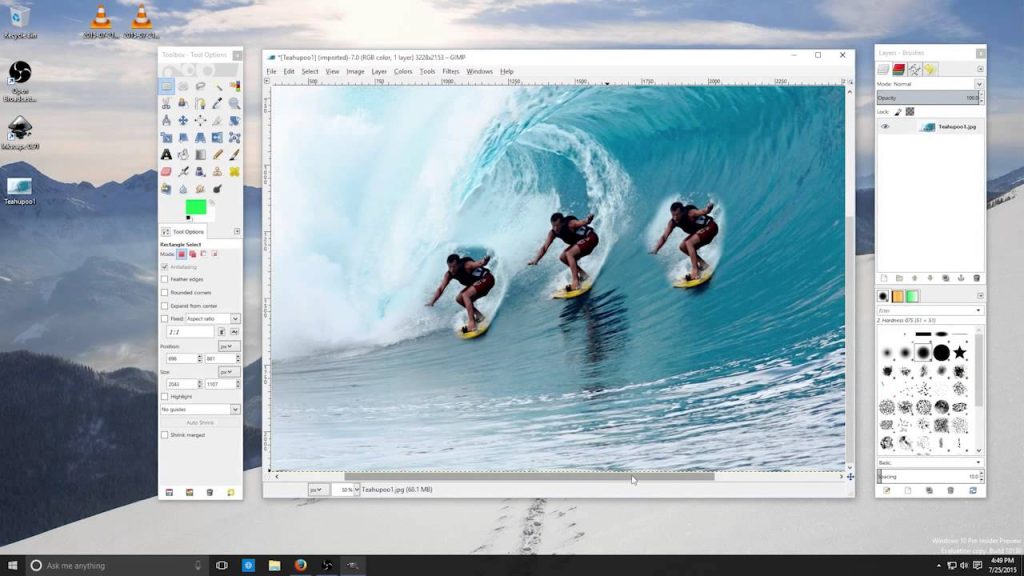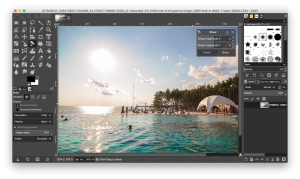Paint.NET is a powerful and versatile image editing software designed for Windows users of all skill levels. In this comprehensive guide, we’ll delve into the features, capabilities, and usability of Paint.NET, and how it can be used to create stunning digital artwork, edit photos, and enhance images with ease.
Introduction to Paint.NET
Paint.NET is a free, open-source image editing software developed by Rick Brewster and the Paint.NET development team. Initially released as a replacement for the Microsoft Paint application, Paint.NET has evolved into a feature-rich image editing tool with a user-friendly interface and a wide range of editing capabilities. Whether you’re a beginner looking to perform basic edits or a seasoned digital artist seeking advanced features, Paint.NET offers something for everyone.
Key Features of Paint.NET
- User-Friendly Interface: Paint.NET features an intuitive and easy-to-navigate user interface, with a familiar layout that resembles other popular image editing software. The toolbar, toolbox, and layers palette are conveniently located for quick access, making it easy for users to find the tools they need.
- Layer-Based Editing: Like professional-grade image editing software, Paint.NET supports layer-based editing, allowing users to work with multiple layers to create complex compositions. Layers can be easily added, removed, and manipulated, giving users greater flexibility and control over their projects.
- Wide Range of Tools: Paint.NET offers a comprehensive selection of editing tools, including drawing tools, selection tools, paintbrushes, erasers, and more. Users can perform a variety of tasks such as drawing, painting, cropping, resizing, and retouching images with ease.
- Special Effects and Filters: Paint.NET includes a variety of special effects and filters that can be applied to images to enhance their appearance. From blurring and sharpening to adding textures and gradients, the built-in effects allow users to unleash their creativity and achieve stunning results.
- Plugin Support: Paint.NET supports third-party plugins, allowing users to extend the functionality of the software with additional features and effects. A vibrant community of developers has created a wide range of plugins that can be easily installed and used to enhance Paint.NET’s capabilities.
Getting Started with Paint.NET
Using Paint.NET is easy and straightforward, even for beginners. Simply download and install the software from the official Paint.NET website, and launch it on your Windows computer. Once launched, you can start a new project or open an existing image file to begin editing. With its intuitive interface and comprehensive set of tools, Paint.NET makes it easy to edit photos, create digital artwork, and unleash your creativity.
Why Choose Paint.NET?
Paint.NET stands out as a top choice for digital image editing due to its combination of power, versatility, and ease of use. Whether you’re a hobbyist, student, or professional, Paint.NET offers the tools and features you need to bring your creative vision to life. With its intuitive interface, layer-based editing, wide range of tools, and support for plugins, Paint.NET provides users with everything they need to create stunning digital artwork and edit photos with ease.
Paint.NET
Paint.NET is a powerful and versatile image editing software that offers a wide range of features and capabilities for users of all skill levels. Whether you’re editing photos, creating digital artwork, or retouching images, Paint.NET provides the tools you need to achieve professional-quality results. With its intuitive interface, layer-based editing, special effects, and plugin support, Paint.NET is a valuable asset for anyone looking to unleash their creativity and elevate their digital imaging projects.
Enhancing Your Workflow with Paint.NET
One of the standout features of Paint.NET is its ability to streamline your workflow and make image editing tasks more efficient. With its customizable interface and extensive keyboard shortcuts, users can tailor Paint.NET to suit their specific needs and preferences. Whether you’re a digital artist working on intricate compositions or a photographer editing a series of photos, Paint.NET’s intuitive tools and flexible workspace can help you work faster and more effectively.
Furthermore, Paint.NET’s plugin support opens up endless possibilities for expanding its functionality and adding new features. From advanced photo editing tools to special effects and filters, there are plugins available for virtually any task imaginable. By exploring the wide range of plugins developed by the Paint.NET community, users can take their editing capabilities to the next level and unlock new creative possibilities. Whether you’re a novice or an experienced user, Paint.NET empowers you to unleash your creativity and achieve stunning results with ease