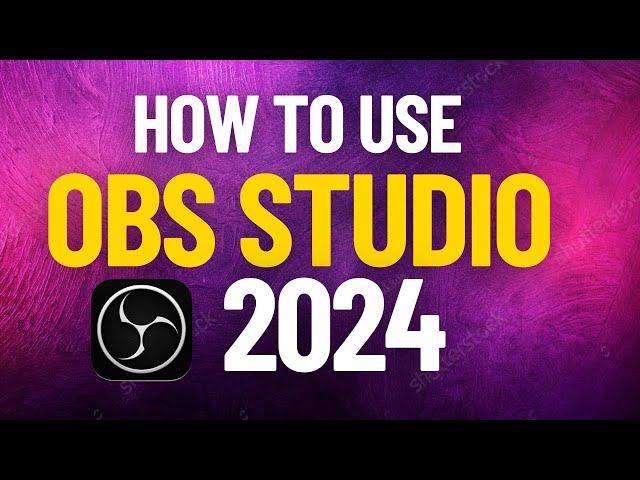Unlocking the Power of OBS Studio.In today’s digital landscape, content creation has become more accessible and widespread than ever before. Whether you’re a streamer, educator, gamer, or content creator, having the right tools at your disposal can make all the difference in bringing your vision to life. One such tool that has gained immense popularity in recent years is OBS Studio. In this comprehensive guide, we’ll delve into the world of OBS Studio, exploring its features, functionalities, and how you can leverage it to create captivating content.
What is OBS Studio?
OBS Studio, short for Open Broadcaster Software Studio, is a free and open-source software suite designed for live streaming and video recording. Developed by the OBS Project, OBS Studio offers a versatile set of tools and features that cater to a wide range of users, from beginners to advanced streamers and content creators. With OBS Studio, users can capture, stream, and record audio and video content from various sources, including webcams, microphones, capture cards, and desktop screens.
Unlocking the Power of OBS Studio
- Multiplatform Compatibility: OBS Studio is compatible with Windows, macOS, and Linux operating systems, making it accessible to users across different platforms.
- Customizable Interface: With OBS Studio’s intuitive and customizable interface, users can easily tailor their workspace to suit their preferences and workflow.
- Scene Management: OBS Studio allows users to create and manage multiple scenes, enabling seamless transitions between different layouts and setups during live streams or recordings.
- Audio and Video Capture: Whether you’re capturing gameplay footage, recording tutorials, or conducting live interviews, OBS Studio offers robust audio and video capture capabilities with support for various input sources.
- Real-Time Editing: OBS Studio features built-in tools for real-time editing and mixing, allowing users to adjust audio levels, apply filters, add transitions, and more, directly within the software.
- Streaming and Recording Options: With OBS Studio, users can stream their content to popular platforms such as Twitch, YouTube, and Facebook Live, as well as record high-quality video files for later editing and sharing.
1. Download and Installation
- Visit the official OBS Studio website and download the appropriate version for your operating system.
- Follow the on-screen instructions to install OBS Studio on your computer.
2. Setting up Scenes and Sources
- Launch OBS Studio and familiarize yourself with the interface.
- Create scenes to organize your content and add sources such as webcams, microphones, and media files.
3. Configuring Settings
- Navigate to the Settings menu and configure your video, audio, and output settings according to your preferences and streaming/recording requirements.Unlocking the Power of OBS Studio.
4. Testing and Troubleshooting
- Before going live or starting a recording, perform a test stream/recording to ensure everything is working correctly.
- Troubleshoot any issues you encounter by checking OBS Studio’s logs, forums, or online resources for solutions.
Advanced Techniques and Tips
- Optimizing Performance: To ensure smooth streaming and recording, optimize your OBS Studio settings and adjust your computer’s hardware resources accordingly.
- Utilizing Plugins: Explore the wide range of plugins available for OBS Studio to enhance its functionality and add new features to your workflow.
- Engaging with Your Audience: Interact with your audience during live streams by enabling features such as chat overlays, alerts, and widgets.
- Continuous Learning: Stay updated on the latest OBS Studio updates, features, and best practices by joining online communities, attending workshops, and following tutorials.Unlocking the Power of OBS Studio.
Conclusion: Empowering Your Content Creation Journey
In conclusion, OBS Studio is a powerful and versatile tool that empowers content creators to produce high-quality live streams and recordings with ease. Whether you’re a beginner looking to dip your toes into the world of content creation or an experienced streamer aiming to elevate your productions, OBS Studio provides the tools and resources you need to succeed. By following the steps outlined in this guide and experimenting with different techniques and features, you can unlock the full potential of OBS Studio and take your content creation journey to new heights.