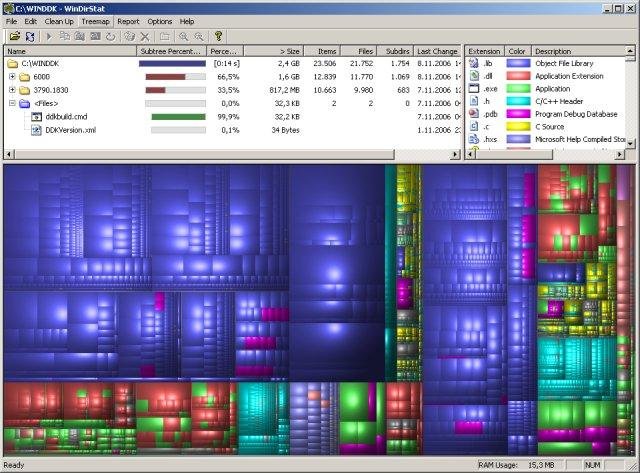In the realm of digital storage management, understanding disk usage and reclaiming valuable space can be a daunting task. Enter WinDirStat, a powerful and intuitive tool designed to visualize disk usage on Windows systems. In this comprehensive guide, we’ll explore the features, benefits, and usability of WinDirStat, and how it can help users gain insights into their disk space utilization and optimize storage efficiency.
Introduction to WinDirStat
WinDirStat, short for Windows Directory Statistics, is an open-source disk usage analyzer that provides users with a detailed visual representation of their disk space usage. By scanning the file system and analyzing the contents of each directory, WinDirStat generates an interactive treemap that illustrates the distribution of files and folders based on their size, allowing users to identify large and unnecessary files that may be consuming valuable disk space.
Key Features of WinDirStat
- Visual Treemap Representation: WinDirStat presents disk usage data in the form of a colorful treemap, where each rectangle represents a file or directory, with larger rectangles indicating larger file sizes. This visual representation makes it easy for users to identify space-hogging files and directories at a glance.
- Detailed File Information: By selecting individual rectangles within the treemap, users can access detailed information about each file, including its size, type, and location. This granular level of detail allows users to quickly identify and manage files that may be contributing to disk space bloat.
- Filtering and Sorting Options: WinDirStat offers various filtering and sorting options to help users analyze disk usage data more effectively. Users can filter files by type, extension, or size, and sort them based on criteria such as size, name, or last modified date, allowing for greater flexibility in data analysis.
- Interactive File Explorer: In addition to the treemap view, WinDirStat includes an interactive file explorer that allows users to navigate through their file system and view detailed information about individual files and directories. Users can drill down into specific folders to analyze their contents and take action as needed.
- Cleanup and Optimization Tools: WinDirStat includes built-in tools for cleaning up and optimizing disk space, such as the ability to delete or move large and unnecessary files directly from within the application. This streamlines the process of reclaiming disk space and improving system performance.
Getting Started with WinDirStat
Using WinDirStat is straightforward and user-friendly. Simply download and install the application from the official WinDirStat website, and launch it on your Windows system. Once launched, select the drive or directory you wish to analyze, and let WinDirStat scan and analyze the disk usage data. Once the analysis is complete, explore the treemap and file explorer to identify and manage space-consuming files and directories.
Why Choose WinDirStat?
WinDirStat stands out as a top choice for Windows users seeking a comprehensive and intuitive disk usage analyzer. With its visual treemap representation, detailed file information, and powerful cleanup tools, WinDirStat empowers users to take control of their disk space and optimize storage efficiency. Whether you’re a casual user looking to free up space on your hard drive or a system administrator managing large storage volumes, WinDirStat is a valuable tool for understanding and managing disk usage.
WinDirStat for windows
In conclusion, WinDirStat is a valuable asset for Windows users seeking to gain insights into their disk space usage and optimize storage efficiency. With its intuitive interface, powerful features, and visual treemap representation, WinDirStat provides users with the tools they need to analyze, manage, and reclaim disk space effectively. Whether you’re dealing with cluttered hard drives or optimizing storage for performance, WinDirStat is a must-have tool for any Windows user looking to take control of their digital storage landscape.